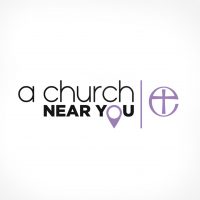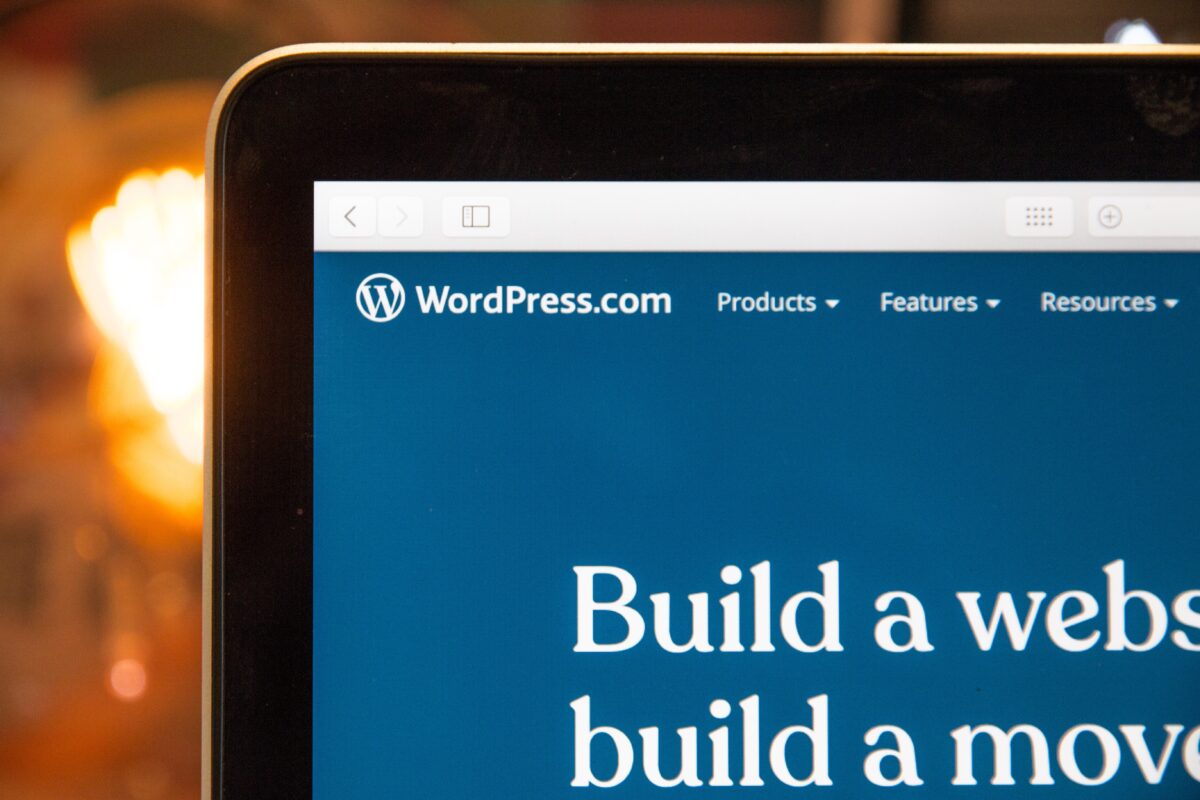An effective church website can give online visitors a window into the authentic life and worship that they are being warmly invited to join.
More than the simple transfer of information, a well-planned website can demonstrate the values at the heart of a worshipping community.
A Church Near You
Most of the information below refers to building or designing your own website. If your church has limited finance and limited time, you can easily modify and expand your existing pages on the website A Church Near You instead.
Guidance: Using your AChurchNearYou.com site as your main church website
In this guide:
- Getting started: planning a new or evaluating an existing website
- Making it happen: choosing how to build and maintain your website
- Evaluation: making your website easier to find for search engines and measuring its effectiveness
- Your website and the law: keeping in mind copyright and data protection
Getting Started
Avoid the bottleneck of planning your website by PCC. Entrust the task to two or three people who know the church well.
Think about content
Who are your website visitors and what information do they need? (You could ask the person in church who usually responds to enquiries).
Prioritise newcomers over existing church members.
Vital content includes:
- location (use a google maps link)
- contact details
- service times
- safeguarding information
- weekly activities
- practical information (toilets, parking, disabled access)
Useful content (that could be added later) includes:
- What happens in church services
- Pictures of church staff
- weddings enquiry details
- parish news
- hall hires
- sermons
Simple and easy-to-update is much better than complicated and neglected.
Think about structure
Structure content like a funnel. On each page include the most important information first.
Aim for no more than seven pages in your site navigation that appears along the top of your website. (Some of these main pages can be folders with drop-down sub pages).
Example:
LOGO/Home About us Services Activities Facilities Safeguarding Contact us
Think about design
Photographs
Websites are image based. Pictures speak a thousand words. Source photos of your church people, activities and buildings that express the culture and values of your church. Modern mobile phones produce good quality images.
Consent and copyright.
See our page on Photography permissions and consent
Colour
Colours evoke emotions and influence website visitor’s behaviour. Choose a palette of two-four complimentary colours that reflect your church’s personality – warm? vibrant? heritage? The use of white and off-white for backgrounds also increases the sense of simplicity. Think about a colour that appears somewhere in your church building, stained glass or noticeboard.
Fonts
Choose legible fonts that reflect the feel of your church. Modern? Traditional? Don’t use more than two-three fonts. Google to find fonts that complement one another.
Accessibility and inclusion
Be aware of the needs of low vision or colour blind users
- Provide sufficient contrast between text and background colours
- Don’t use colour alone to convey information
- Add text descriptions to images (right click and select Edit Alt Text…)
Think about words
Less is more. Short clear sentences are easier to read on screens. Reams of text are off putting. Use a warm and welcoming tone. Avoid jargon.
Think about a name
Your website should have a web address (also known as ‘domain name’ or ‘URL’) that reflects the name of the church. You can choose and register these through a number of different registries for a small fee. You only need register with one.
Churches tend to use the org.uk extension but you can have more than one, so you could be www.stmatthew.com as well as www.stmatthew.org.uk. Remember that this name will appear in print, noticeboards, pew sheets etc, so the simpler and less easy to get wrong it is the better.
Best practice is to register the domain to the PCC and not an individual, which saves problems later on if you want to transfer the registration or make a change. Nominet.org.uk oversees the way UK addresses are registered and there’s useful guidance on their site on how to choose a registrar.
Making it happen
Choosing how to build and ensure that your church website is regularly updated will depend on the time, people and money you have.
Limited finances but some time? Do-it-yourself
Squarespace, Wix and Weebly
- Inexpensive (£7-12 per month)
- Intuitive and easy to build and update
- Requires some time for learning
- Attractive design.
The internet’s most popular intuitive site building platforms.

Less time, some finance? – use a third party build
Third Party Designer
- Upfront cost (£700+)
- Professional design and build
- Training for you to maintain your site going forward

Finance but no time? – subscription service
Subscription service
- £45+ monthly subscription
- Website design and build
- Website updated and maintained for you
Evaluation
Once your site is up and running you will want to know how it is being used. Google Analytics provides a free way to measure the way people use the site — a far more robust method that the ‘hit counters’ you see. There are comprehensive instructions on how to get started at www.google.com/analytics. You can see which page people go to first, how long they spend on it, where they go next – and perhaps also importantly, what isn’t being looked at.
Search Engine Optimisation (SEO)
SEO is about making sure people can find your site when they search for it. You may be offered a paid-for service, but you probably don’t need to do this. There are good instructions on how to submit your site so it appears in search results.
Your website and the Law
Your website is subject to various laws, as you would expect, and each PCC should satisfy itself that its website complies. (In other words, this is not legal advice.)
There are some general areas to consider.
Copyright
Make sure you do not use anyone else’s creative work or intellectual property without permission. This includes images and video, music and text. Read our fuller guide to copyright to find out more.
Data Protection
Make sure you are using personal information you collect through your site only for the reasons it was supplied. Include a section in your site’s privacy policy explaining how you use personal information. Find out more about data protection from the Information Commissioner’s Office or see how we notify users of this site through our privacy and cookies policy.
Cookies
A cookie is a small text file that is downloaded to your visitors’ computers when they access your website. Cookies are used to remember a visitor’s site preferences, or to track which pages they visit. (This sounds a bit intrusive, but is how website owners see which pages on their site are popular, and which are not.)
You should tell your visitors if your website uses cookies. You can find out if your website uses cookies using the cookie checker.
Find out more about cookies from the Information Commissioner’s Office and see how we list the cookies we use on this site through our privacy and cookies policy.